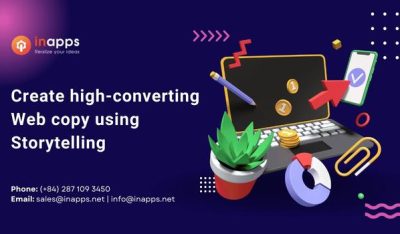- Home
- >
- Inbound Marketing
- >
- Update Top 5 Video Editing Tips to boost Sales
Top 5 Video Editing Tips Will Boost Sales is an article sent to you by the InApps editorial team. Hope readers will have more useful knowledge at www.inapps.net
If you’re looking to step up your video marketing game, this post will go right down your boulevard.
We’re going to share a handful of actionable steps you can implement in your video production or post-production — and start right now to boost your sales or conversion rates. By 2019, 80 percent of all Internet content will be video. So why not get into video right now?
Why Go With Video?
If the statistic didn’t convince you, maybe this will. Why should you go through the hustle of creating videos when it’s so much cheaper and convenient to produce written content? You need cameras, lights, a location, a videographer, a video editor, actors, and a speech or a storyline.
That sounds like a whole lot of work. Well, there’s a reason why so many businesses and individuals do it anyway.
Did you know that 52 percent of the marketing professionals consider video content to have the best return of investment of all types of content? Studies indicate that just by using the word “video” in the subject of your newsletter, it will boost open rates by 19 percent and CTR rates by 65 percent, and it will reduce your unsubscribe rate by 26 percent.
And with platforms such as Facebook or YouTube, you can target the hell out of your audience. You’ve got age, gender, location, interest, search history and many, many other knobs you can tweak to make sure your video gets viewed exactly by the people you want to be seeing them.
So let’s get to it.
1. Cut it short
First off, always keep your sales or commercial videos short. People don’t have the time to sit there and watch a 20 minute video about your entire product line or your company profile.
There’s no magical number here, because the actual duration of the video will depend on your niche and target audience. But when we’re editing campaign videos for our customers, we usually try to keep it in the range of 90 seconds to 3 minutes long.
If you plan on using your video on Instagram, you’ll need to cut it down to less than 1 minute – the maximum duration allowed by this social media platform.
So what are some video editing techniques that will help you keep the final clip short while still getting your full message out there?
Fast cuts
A fast cut is a technique used a lot by video influencers you see on YouTube, but not as much by brands and businesses. A fast cut is used simply to cut out any periods of silence, repetition, babbling or any other kind of dead air time.
With this technique, you’ll get a fast paced video that allows you to fit in more information in less time.
Although the film industry doesn’t actually embrace this rapid fire style of editing, many new and upcoming video editing engineers and videographers have started using it a lot.
A simple way to handle this in post-production is to simply use a video editing software that allows you to scroll through your clip, frame by frame, using both audio and video.
What you want to do here is cut out any frames that have no audio, and directly jump into the next scene/section of your video when there’s audio playing.
Split screen
If you need to squeeze in more footage and still keep the video relatively short, a good way of doing that is by using split screens. This works great when you have two or more different actions taking place at the same time, but in different locations.
So let’s say you’re creating a video, and you want to show your audience that your product works faster that a generic version. Instead of including a shot of your product doing its thing, followed by the generic product, you can do a split screen and show both products side by side.
Jump cuts
There’s another really cool and awesome-looking technique. It can significantly reduce the duration of your video while giving the viewer a coherent overview of what’s happening. That tool is to jump cut your footage.
If you have a scene which happens over a period of a few minutes, you can actually cut that down to just a few seconds simply by adding some key bits and pieces of your raw footage into your final cut.
Here’s a great example.
2. Add in stock footage
No matter how skilled your video editor is, the look and feel of your final product will greatly depend on the quality of the raw footage. Filming is not easy, and it’s certainly not cheap.
You’ll need to invest in decent hardware, hire a good videographer and even rent a studio or place to shoot. I’m guessing you don’t plan on buying a drone or renting a helicopter just to take some landscape shoots.

But there’s a quick and easy fix to that. For a fraction of the cost, you can get access to an impressive library of stock footage. You can get anything from 4K drone shoots of the Alps to slow motion 1080p footage of cats.
So chances are you could probably have an entire video put together only by mixing in the right stock footage and adding the right voice over on top of it.
Ideally, you don’t want to drop a bunch of stock footage into your videos. You want to add in your own flavor, your own touch and style to it, and make it look a little bit different than it looked when you downloaded it off the Internet.
Probably the easiest thing you can do is to add some color correcting and color grading. This will make the photo shoots look more cinematic and professional.
Another advanced technique is to add other elements to it, such as visual effects. You can add stuff such as smoke and singular objects, or you can even add yourself or any other person into the image. Just film your actor on a green screen and throw that in there. There are literally countless possibilities.
3. Kinetic typography
There’s plenty of hype these days around the kinetic typography-type of videos. You can make a totally awesome video just by using a colored background and having your text flying around in a really unique, dynamic and engaging way.

These kind of videos work really well — for two reasons.
First and foremost, they grab the user’s attention because they’re highly animated.
Second, the viewers can get your message even if there’s no audio.
That’s super important, since most social media platforms such as Facebook or Instagram mute the audio of the videos by default. So the viewer doesn’t really get to hear anything unless they tap the video to turn on the sound.
But they can still get the message right from the start, and they will be less likely to keep scrolling down.
Here is an awesome example of how powerful kinetic typography type of videos can be.
The first 3 seconds of your video need to be really catchy, because that’s the only shot you have at grabbing people’s attention on social media. The absolute best tool for adding awesome kinetic typography to your videos is Adobe After Effects. If you’re not using it already, definitely give it a try.
Text can be used in sound videos to reinforce your sales pitch and convert those viewers into paying customers. So if you have a video of a sales guy sitting behind a table and talking to the camera for 2 minutes, that may look pretty dull and boring, right?
But with just the right amount of animated text to reinforce or complement the speech, you can really spice up the entire video.
4. Make it look good
Do we need to state the obvious? Today’s video can’t just look ok-ish, especially if you’re a small or upcoming business. You want your videos that thrive. The level of quality needs to be top notch. And that happens both in production and post-production.
Here are a few things to keep in mind.
* Don’t use shaky footage. This is probably the biggest problem with amateur-shot footage. Keep that camera steady or use a tripod if you don’t need any camera movement. Shaky footage will break any video, no matter how good and interesting your content is.

If you absolutely need to move the camera around, always hold it with both hands and by all means keep your hands really close to your body. This will reduce any unwanted camera movement to the point where you can correct any shakiness by applying some stabilization when the video is being edited.
* Lighting. Most cameras have a problem with shooting under poor lighting conditions. If you have to film indoors, definitely get some studio lights or film in a very bright room where there’s a lot of natural light. If you shoot outdoors, you probably don’t need any additional lights.
But there’s a little gimmick which will make your videos stand out from what your competitors are doing. There’s something called “the golden hour” among videographers and photographers.
This so-called “golden hour” is that time of the day when the sun is close to the horizon line and the natural light and the sky look much better that they do at mid-day. This can either be early in the morning or at sunset.
The way the shadows and the natural light looks when the sun is lower on the sky is epic.
On top of that, consumer grade cameras have these tiny sensors with the tendency to over-expose when there’s a lot natural light coming in. So even though filming at noon when there’s plenty of light might seem like a good idea, it’s not really the optimal thing to do.
Here’s what I mean:

Color correction & grading
Color grading and color correction are two easy post-production techniques that will significantly improve the quality of your final video. If you’re using footage from different cameras, make sure to color match these clips and make them look like they’re coming from the same camera.

You can get creative with this, but most of the time, putting more emphasis on warmer colors will give your footage a more cinematic look.
Also, another quick tip for making videos look more professional is to color grade them so that the blacks don’t actually look like black, but more like grey.
B-rolls
B-roll footage can be used to cut away from the main shoot in order to back-up your sales pitch, to showcase your services, or simply to make the video more engaging.
What you want to keep an eye on is the total duration of the video. Your b-roll should not take away too much of your video playtime.
A quick and easy way of keeping the video short — while including plenty of b-roll — is to keep the audio of the main footage playing over your b-roll. So instead of cutting away from the main footage to the B-roll, you can just overlay the B-roll on top of your main footage.
5. Call to action
Most importantly, you want your sales video to have a clear and concise call to action.
But there is one extra thing you can do in the video editing room to emphasize the call to action even more prominently: Right before ending the video, add a 10 second (or shorter) recap of the entire clip.
Make a short and concise summary of your message, either by using some text overlays of the key sales points, or simply by taking bits and pieces from the video and doing a super-fast and flashy 10 seconds reel of your clip.
Conclusion
That’s it, people. Those are 5 simple, effective and actionable video editing tips you can apply starting right now.
Look at these more as guidelines rather than strict rules, and always get creative with your editing style. Don’t set boundaries for yourself.
Just try to put yourself in your viewer’s shoes and cut your video with that in mind.
This post was created by Veedyou Media, a company offering video post-production services and video production consultancy to business, individuals and independent artists around the globe. Follow them on Facebook for news and updates.
Follow this to make sure you’ve got Top 5 Video Editing Tips Will Boost Sales. Save and share with those around you these extras.
To learn more about Inbound Marketing
Contact us:
www.inapps.net
Let’s create the next big thing together!
Coming together is a beginning. Keeping together is progress. Working together is success.