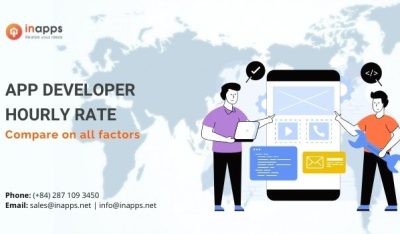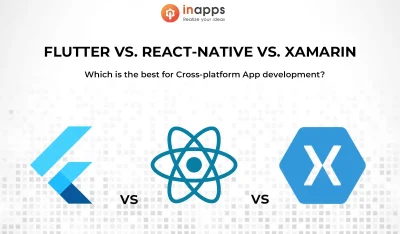- Home
- >
- Mobile apps development
- >
- Learn Android App Development – How to start?
Learn Android App development seems to be the go-to mantra for quick career growth and big earnings. Android app development has become quite mainstream these days.
It has been growing ever since the first full-fledged smartphone was released way back in 2007. To say that the app development industry is the future of software development, wouldn’t be an understatement.
With more and more people using smartphones these days, app development has seen a big surge in the demand for applications. To capitalize on this chance, many companies have started to develop apps all around the world.
Not only this, many big players like eBay, Walmart, and Amazon are also heavily investing in their mobile applications, leading to a huge demand for mobile app developers.
To capitalize on this opportunity as well as learn a new skill, many people have started to learn mobile app development to get employment opportunities from such companies.

What is App Development?
Mobile app development is the act or process by which a mobile app is developed for mobile devices, such as personal digital assistants, enterprise digital assistants, or mobile phones.
These applications can be pre-installed on phones during manufacturing platforms, or delivered as web applications using server-side or client-side processing (e.g., JavaScript) to provide an “application-like” experience within a Web browser.
Application software developers must also consider a long array of screen sizes, hardware specifications, and configurations because of intense competition in mobile software and changes within each platform. Mobile app development has been steadily growing, in revenues and jobs created.
Basically, app development is mostly done for the two dominant Operating Systems-
Since this article is mainly focusing on Android, we would discuss the resources for app development in Android here

What’re the benefits of Learning App Development?
App development has many benefits that will help you in your career growth. Some of these benefits are mentioned below:
1. Higher Income
App development provides a great opportunity for those who want to make good money. According to Payscale, the average salary of an entry-level Android developer in the United States is $98000.
It is quite a huge competitive amount if you compare it with other developments or domains. Therefore, it is a good option to consider getting into, for those who want to make a good amount of money.
2. Revenue Generated
This is no hidden truth, that apps are a great source of capital. Google Play Store gives you a great chance to sell your app. The number of downloads and ads you run on it determines the net revenue of the app.
According to the latest statistics, the revenue generated by apps on Google Store and Apple Store was $51 million and $84 million respectively.
3. Freelancing
One of the biggest benefits of app development is the ability to do freelancing. You can easily work for yourself as per your need and convenience. Furthermore, one can work from the comforts of your home without actually going to the workplace/office.
4. Better ROI
This is no hidden fact that apps offer great options to make money. Not only this, apps also offer a great return on the investment made during its development. According to a study done by Facebook and AppsFlyer, the ROI of apps varies as low as $1.7 per user for gaming apps to around $13.9 per user for shopping apps.
5. Good Job Opportunities
As already discussed, the demand for app development is very high at this point in time. Therefore, companies are actively looking to hire app developers who can develop apps for them. In other words, there could be no period as perfect to learn android app development as now.
6. Flexible Working Hours
As a developer, you don’t need to bind yourself to a fixed working schedule. You can work according to your availability. You can work more or less on any day given the demand for the work.
But one question bothers most of us- How to begin Android development? It becomes a big problem when you have no prior knowledge of coding, i.e starting from scratch.
To ease out your android learning journey, we are presenting the resources and steps you could use for learning android app development without any problem.
For better understanding, let us read a little about app development-
What is Android App Development?
Android app development is basically the development of apps for the Android Operating System. Apps in Android are written using programming languages like Kotlin, Java, and C++.
Some programming languages and tools allow cross-platform app support (i.e. for both Android and iOS). Third-party tools, development environments, and language support have also continued to evolve and expand since the initial SDK was released in 2008.
In addition, with major business entities like Walmart, Amazon, and Bank of America eyeing to engage and sell through mobiles, mobile application development is witnessing a transformation.
App Development in Android

For developing apps in Android, there are certain tools to perform these development tasks. These tools are-
- Android SDK– It is the Software Development Kit used to develop apps in Android. It comes fully stocked with libraries and resources you would require. It also provides additional developer tools used for debugging, compiling, and much more. To try out SDK, you would need to download it from Google’s official website.
- Android Studio– The most important element required for the development of any software is an Integrated Development Environment(IDE). An IDE enables you to write computer code into it. It increases the productivity of the developer by combining multiple activities like debugging and writing code into a single entity. As Android Studio is the official IDE, it includes the SDK, an emulator, image files, and many more.
Now that we have discussed the main components of Android app development, let us see how we begin learning android app development.
How to Learn Android app development?
For starters, let us begin by mentioning the best courses to learn android development at present. There may be some courses that may have been left out but most of them have been mentioned here.
1. The Complete Android N/Oreo Developer Course
This course has been designed by Rob Percival and Marc Stock, who are considered masters when it comes to Android development. More than 62000 people have taken this course and it has been given a rating of 4.6 out of 5 by 9100 users. The course will teach you to build a clone of apps like Uber and Twitter. This course will help you learn about Android development using Android Nougat.
2. Kotlin for Android- Beginner to Masterclass
This course is primarily focused on teaching you how to build professional, fully-functional apps using Kotlin and how to submit them to the App Store. The trainer, Mark Price has taught over 230000 people and helps to transform people into professionals.
3. Android Java Masterclass – Become an app developer
This is a great course for those who want to become experts in Android. As the name suggests, it teaches Android through Java, giving an opportunity to those who don’t know much about it. It covers all the topics to guide you through it. Over 300000+ students have taken this course and it enjoys a good rating of 4.6.
4. Android Fundamentals: Ultimate tutorial for app development
This is a great course available at Udemy for free that covers all important parts of android. It begins by describing the architecture and simple APIs and then moves to complex parts like sensors and data storage. All in all, a good package for those who want to understand it.
5. Learn Android application development
This is a comprehensive and free course when you compare it with other free courses. It will teach you Java in brief and help you in setting up the environment for development. You will also learn fundamental concepts of Android like Explicit and Implicit Intents, how to use Fragments, and many more.
6. Become an Android developer from scratch
This is one of the most popular courses on Udemy. with over 340000 people who have enrolled in it. This course will teach you how to set up your environment and create, run, and debug the application on both emulators and devices.
Android App Development Tutorial
The courses mentioned are for those who have time to give and don’t have in-depth knowledge of Android. For those who have a basic idea but don’t know how to start developing, we have prepared a short tutorial that might help you.
Let’s check out:
Step 1: Download Android Studio
When you are programming in any language, you will require an entity for writing code and perform various functions. It is known as the IDE. Android Studio is the most preferred IDE for development in android.
Android Studio is mostly preferred because it is designed specifically for Android development. This means that it’s full of Software like Android SDK and Android Virtual Device, which can be used to test your apps.
Step 2: Setting up Android Studio
For setting up the IDE, you would need to download Java to use it. Similarly, you’re going to need to install the Java Development Kit (JDK) as the app programming is done in Java.
After doing all the things mentioned, open Android Studio. Once it opens up, you’ll see a menu where you’ll be able to start the project or configure some options.
So, there are basically three things interacting when you use Android Studio to create apps-
- Android Studio itself, which is used for writing the codes for your app.
- The code you write in Java
- And the Android SDK which you’ll access through your Java code in order to do Android-type things
Step 3: Starting a new project
Once you’ve installed all your components, go back to the page you see when you open Android Studio. Now, choose Starting a New Android Studio Project. Enter the name you want for your application and your ‘company domain’. It will be something like this: com.companyname.appname.
The package will be the compiled file or APK (‘Android Package File’) that you can upload to the Google Play Store.

The last field to enter is the directory where you want to save all the files related to your app. The next step is to determine for what type of device you are going to develop your app. For starting, you can go with Mobile or Tablet.

This is what your page would look like. Since this would be your first attempt at building an app, let us keep it as simple as possible. Select ‘Basic Activity’ to keep things simple. Next, you will need to select a name and layout for your app.
The layout name meanwhile describes a file that determines the layout of an activity. This is a separate piece of code that runs in concert with the main activity code to define where elements like images and menus go and what fonts you’ll use.
And with that, you’ve mastered the basics of app development in Android. Pick a good front page and name and you’ve built your first app.
Conclusion
To learn android app development for career growth and big salaries is very trendy these days. There are a lot of job opportunities for developers with companies ready to pay for the quality. So it is understandable that many people are going towards this field. But to grab this opportunity with both hands, you need to learn android app development.
I hope you got some useful quick-fix ideas on how to learn Android app development!
You might be interested:
Top Android Frameworks and Libraries for App Development in 2022
Java vs Kotlin – Which to use for Android app development?
Top Programming Languages for Android App Development in 2022
List of Keywords users find our article on Google:
Let’s create the next big thing together!
Coming together is a beginning. Keeping together is progress. Working together is success.